
“In many ways, effective communication begins with mutual respect, communication that inspires and encourages others to do their best.” Zig Ziglar
Here in the Faculty of Social Sciences, UWI, Mona, we are proud to serve as role models for our students and to work with you as a team as we prepare you to become stellar graduates; the proud representatives of our brand as Social Scientists here at UWI, Mona.
While we feed your minds with various academic skills, we would like to ensure that we also help you in strengthening your skills by providing you with some important soft skills that are necessary to help you to achieve, personal, social and professional success. This document has been prepared to guide your etiquette in online settings, including your email etiquette.
Online learning has suddenly become our new way of operating. The months have gone by quickly since March 2020, and we now know that we need to adapt our expectations and behaviours to get the very best from our online experience.
Getting the best online learning experience means taking a more active approach, such as being prepared to speak out in classes and tutorials, participate in discussions, and work collaboratively. Students who thrive in this new environment are self-directed, independent learners, who accept responsibility for organizing their learning.
Below are a few easy-to-follow rules to ensure you are making the best virtual impression and getting the most out of your online classes.
Punctuality is especially important for online classes. Log into OurVLE at least five minutes before the start of the class, and locate Blackboard Collaborate (BbC). BbC is our virtual classroom solution that powers our online teaching. Check your microphone, and if it is your first online class, familiarize yourself with the interactive capabilities. Chat, polling, shared files, whiteboard, and other features can be accessed using the purple arrow icon in the bottom right corner of the page. Tools located at the top of the screen are participant controls to draw or write on whiteboards and/ or files. Please refer to the diagram below. Remember too that running other applications on your computer can slow your connection to the session.
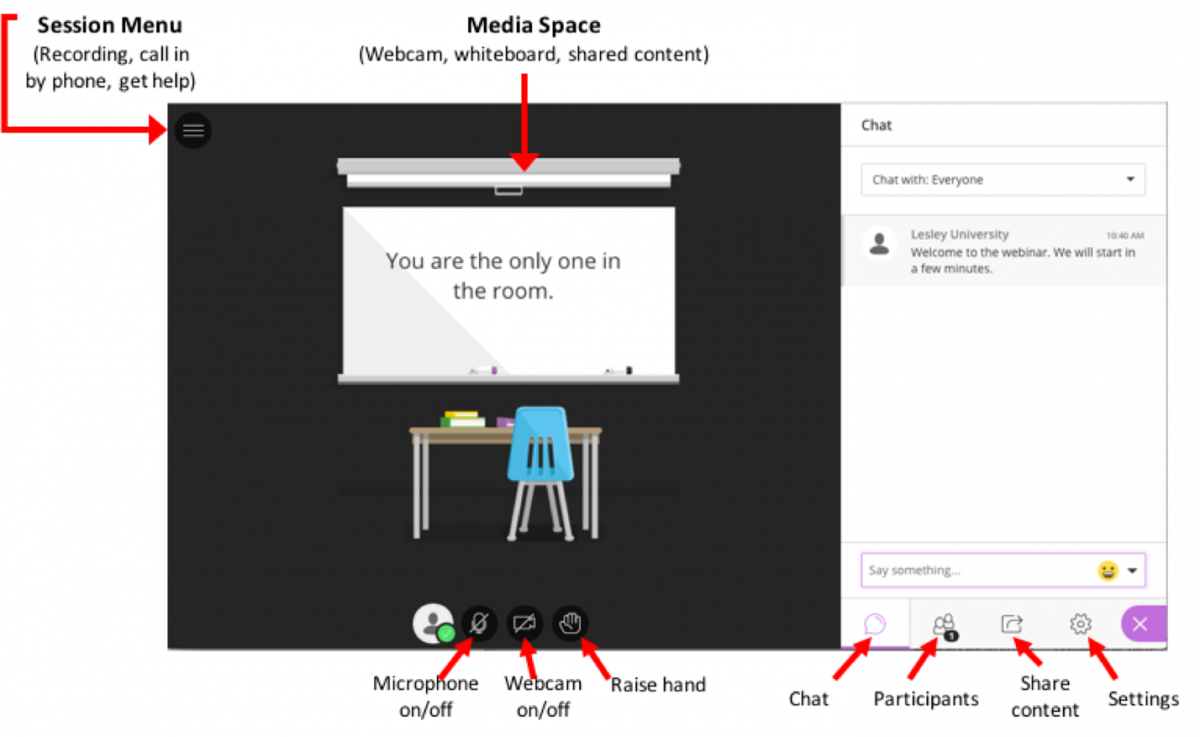
While we understand that there are some things beyond your control, try as best as you can to find a space where there is nothing in the background (e.g., traffic, other people, a pile of laundry) that may distract from the class. Your Instructor and classmates can see behind you.
Once you log in to the virtual classroom, be sure to mute your microphone (lower left-hand corner). This will help to eliminate background noise that could distract the class. If, for any reason, you forget to mute your microphone, causing distraction, be quick to apologise once you realize.
If you wish to speak, please use the "Raise Hand" button at the center of the bottom of your screen. Once the Instructor calls on you, unmute yourself and begin speaking. When you have finished speaking, indicate you are done by saying something like "That's all" or "Thank you" and then mute your microphone again. Please lower your hand once you have made your comment or your question has been answered.
The chat feature is a tool to make comments and ask questions without interrupting the speaker but be aware that your comments are public and are recorded in the minutes of the session. Please take your posts seriously and review and edit your posts before sending. Avoid slang terms such as “wassup?” and texting abbreviations such as “u” instead of “you”. Avoid using the caps lock feature AS IT CAN BE INTERPRETED AS SHOUTING. When communicating online, you should always treat your Instructor(s) and fellow classmates with respect. Avoid spamming the chat or sending the same message repeatedly. Keep in mind that the chat shows the more recent messages; a student who sends messages in the chat without purpose drowns out the other students. Please remember, "You should always treat your Instructor(s) and fellow classmates with respect,”. Do not say online what you would not say in person.
It goes without saying that giving your focused attention is one of the best things you can do to learn efficiently. It may be tempting to use another device or engage with someone or something else in your surroundings rather than the class that you are a participant in. Side conversations with other students via another means of communication should be avoided. Show respect to the important learning process that you are engaged in during the online class, just as you would if you were physically present in person with your classmates. If you have to slip out of the class for a brief period, it is advisable that you indicate this in the chat, particularly if you are part of a small class or are expected to make a presentation during the class.
Participating fully may look different depending on what your Instructor is expecting of you at any particular moment. At times, your Instructor will be leading the class in a discussion and this is when it is most important to speak up and share your thoughts. Of course, if your Instructor is simply sharing instructions with you, then participating fully means paying close attention to be sure you understand, writing anything down you do not want to forget, and being ready to ask any questions you have about confusing sections when the Instructor is done.
Avoid the tendency of some students to sit back and observe. When there is a glowing screen in front of us, we can default to passive spectator mode. Even if it is just taking notes, make the most of each online class by becoming as active a learner as you can be. Remember too that Lecturers are still required to be available for “office hours”, and that you may contact them via email for assistance with clarifying difficult material etc.
Recordings of the classes are generally available one hour after the online session. It may be helpful to some students to use their notes and the recording for extra review of concepts that might have been difficult. Challenging concepts may not make sense on the first time through, but reviewing the recording again the next day might clarify all your questions. Keep in mind that it is always possible that the recording will fail or there will be a glitch in the technology. It is a good idea to take notes during the live sessions and not only rely on re-watching later.
One of the challenges posed by online learning is the increased level of responsibility that students will have for their own learning. It can be tempting to put off readings and assignments. Doing this once can have a spiral effect; you are likely to fall behind if you keep putting off readings and assignments.
Avoid the panic and the feeling of constantly being behind by setting up routines for yourself that ensure you are always on top of your assignments and readings. Adopt a mindset that each day you will review readings and focus on specific assignments and learning. Give yourself breaks and set micro-goals to ensure that you keep up the motivation.
Forms of address
The easiest way to address someone is to write “Dear X”.
“Hi” is very colloquial and should not be used to address your Lecturer; it is only appropriate between students.
Titles
In the university context, there are three options: “Mr./Mrs. Ms.”, “Dr.” and “Prof”. You may write “Dear Mr. Stevens”. There are some individuals who may not be sensitive to titles; in this case a formal approach is still required. You may write: “Dear Michael Stevens”.
Identifying yourself
Simply use your first and surname: “Samantha Laws”. If you know your Lecturer well, you can use your first name. Do not assume that your Lecturer is aware of the course to which you refer. Indicate the class which you refer to as well.
Identifying others
If you are referring to another student, “my fellow student” or just the first name and surname of the person in question is appropriate. Reference to “colleague” is only used in the professional setting.
Before sending an email
Salutation
There are a variety of ways to end your email. Examples include: “Best wishes”, “Best regards”, “Yours truly”, “Yours faithfully”, “Yours sincerely” etc. Shortened forms have become common and are not considered impolite for example: “Best, or Regards”.
Timeframe for response
Lecturers get lots of emails; do not expect an instant response. Give two to three days for a response and if you do not hear from the Lecturer, just send the email again. The Lecturer may not have noticed it for several reasons. If you are sending an email while upset or angry, think about not sending it until you have cooled off. A 24-hour resting period is often a very good idea.
Student-Lecturer Interactions
Peer-Peer Interactions
Social media platforms such as WhatsApp and Instagram allow for rapid communication with friends, family and classmates, they also facilitate group participation through features that allow public access to discussion forums and posts. Below is a list of helpful suggestions that should allow seamless integration and navigation throughout group chats that are created with academic intentions.
Let us work together on becoming aware of and harnessing these soft skills as they can help us to succeed in the classroom and better equip us to enter and thrive in the workplace after graduation.
Sources:
http://ijello.org/Volume4/IJELLOv4p205-223Craig510.pdf
https://achievevirtual.org/7-rules-for-online-etiquette/
https://education.depaul.edu/covid-19-resources/Pages/zoom-etiquette-for-students.aspx