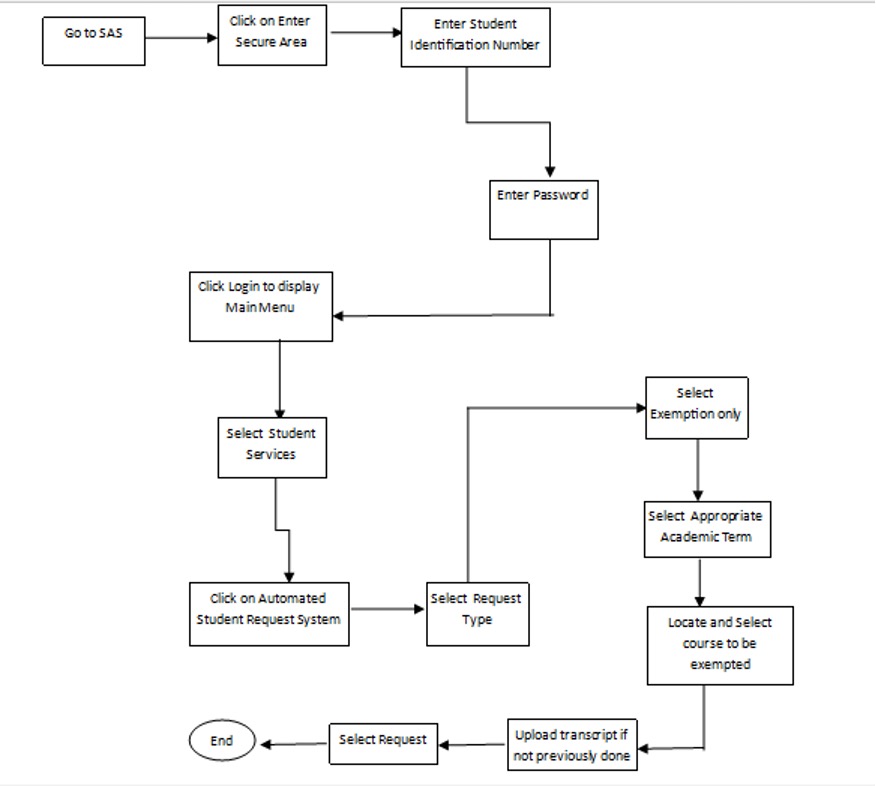Student must have sat and passed an equivalent course at another institution including the Caribbean Examination Council (CXC) and the General Certificate of Education (GCE). The relevant supporting documents may include college transcripts and course outlines. Students may be required to submit or upload supporting documents such as college transcripts and course Outline(s) from previous college for the equivalent course already passed, if these documents are not on your UWI record.