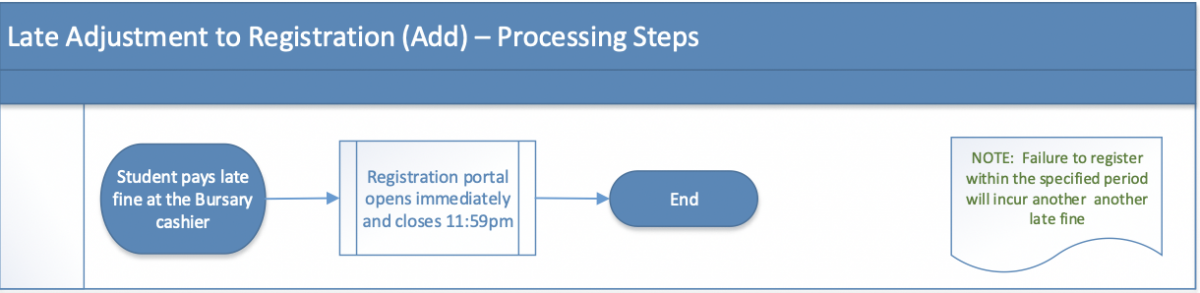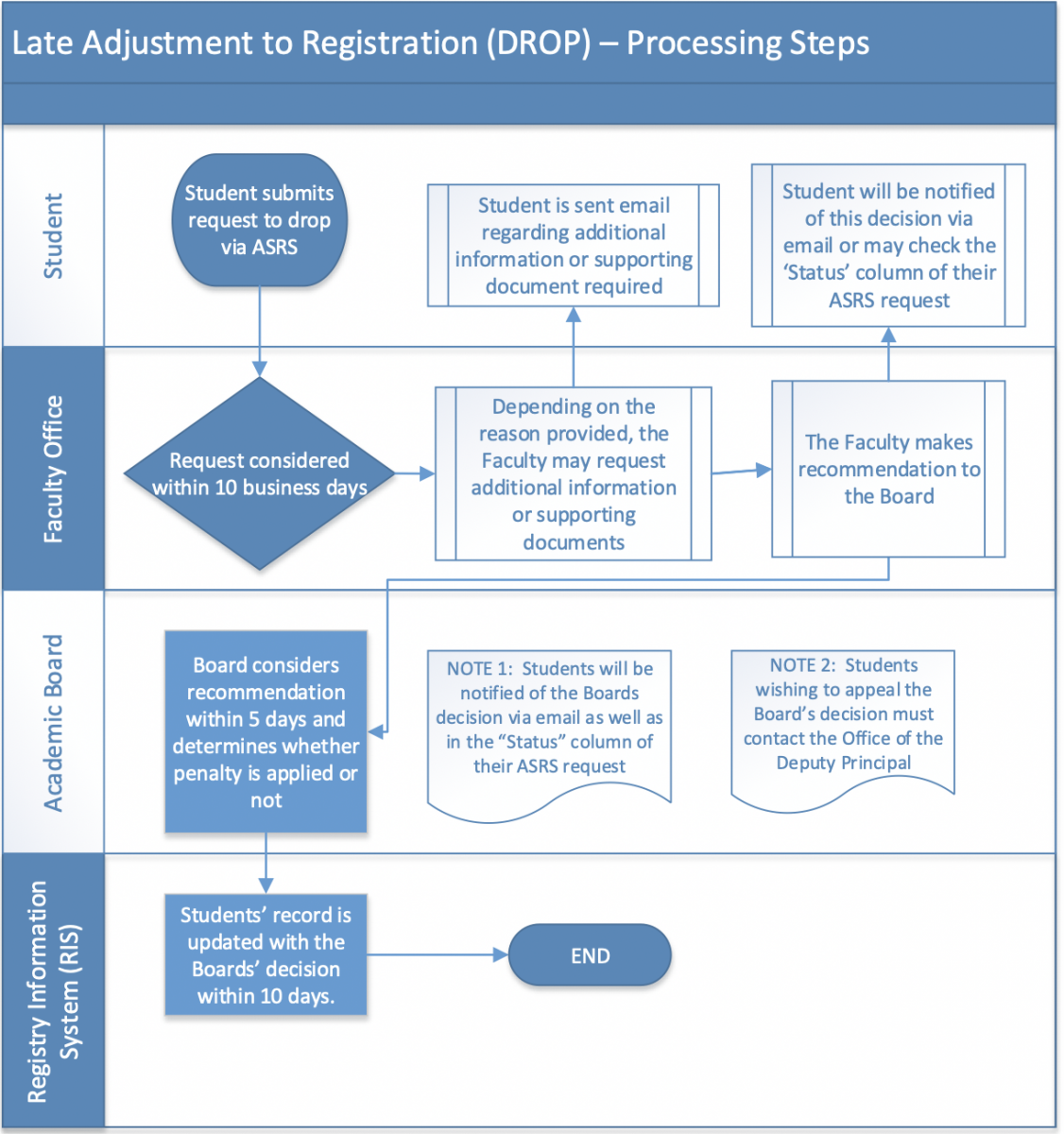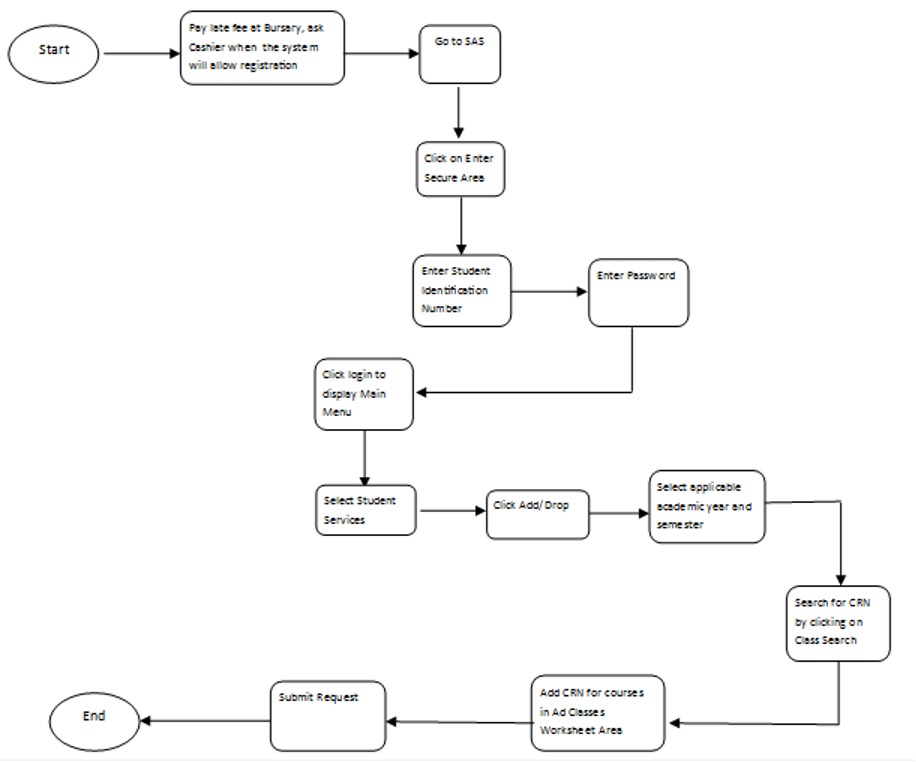
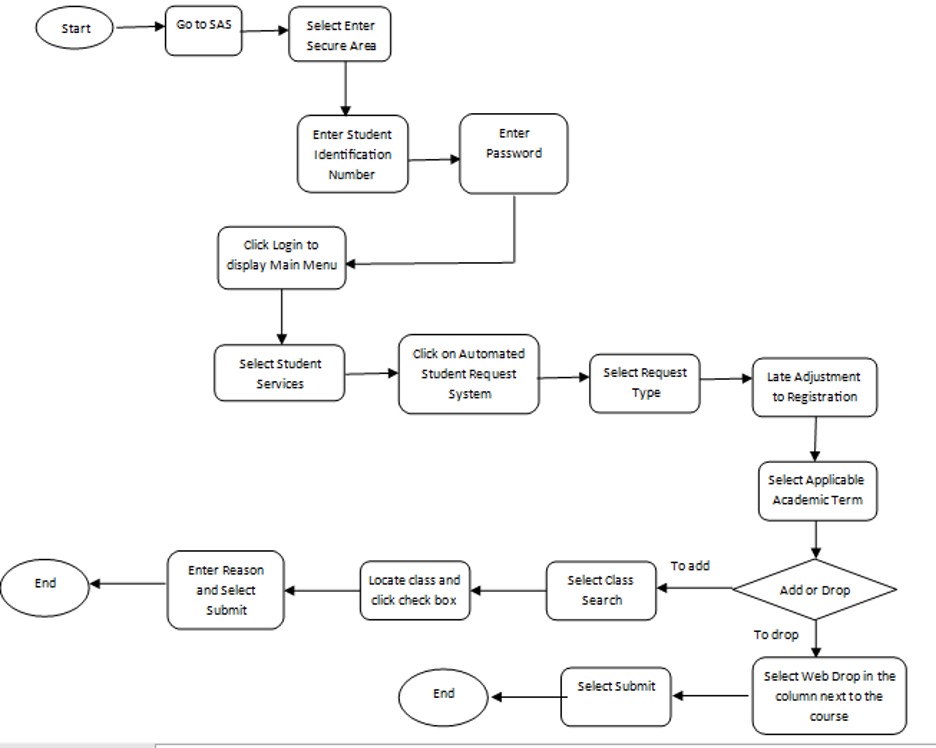
The processing of late add is dissimilar to late drop, thus, the timelines are different.
For late add, the student must to pay the applicable fine at the Bursary cashier. This payment will activate the re-opening of the registration portal and the student will have until 11:59pm to add the course.
Late drop, on the other hand, requires an application on ASRS. Outlined below are the approval levels that are involved in the processing of a late drop request:
Dean’s nominee makes recommendation to Academic Board within ten (10) working days
The Office of the Deputy Principal considers recommendation on behalf of the Academic Board within five (5) working days
Once approved, the students’ record is updated with the course(s) within ten (10) working days. Penalty/fine will also be applied to the record of students, where applicable.