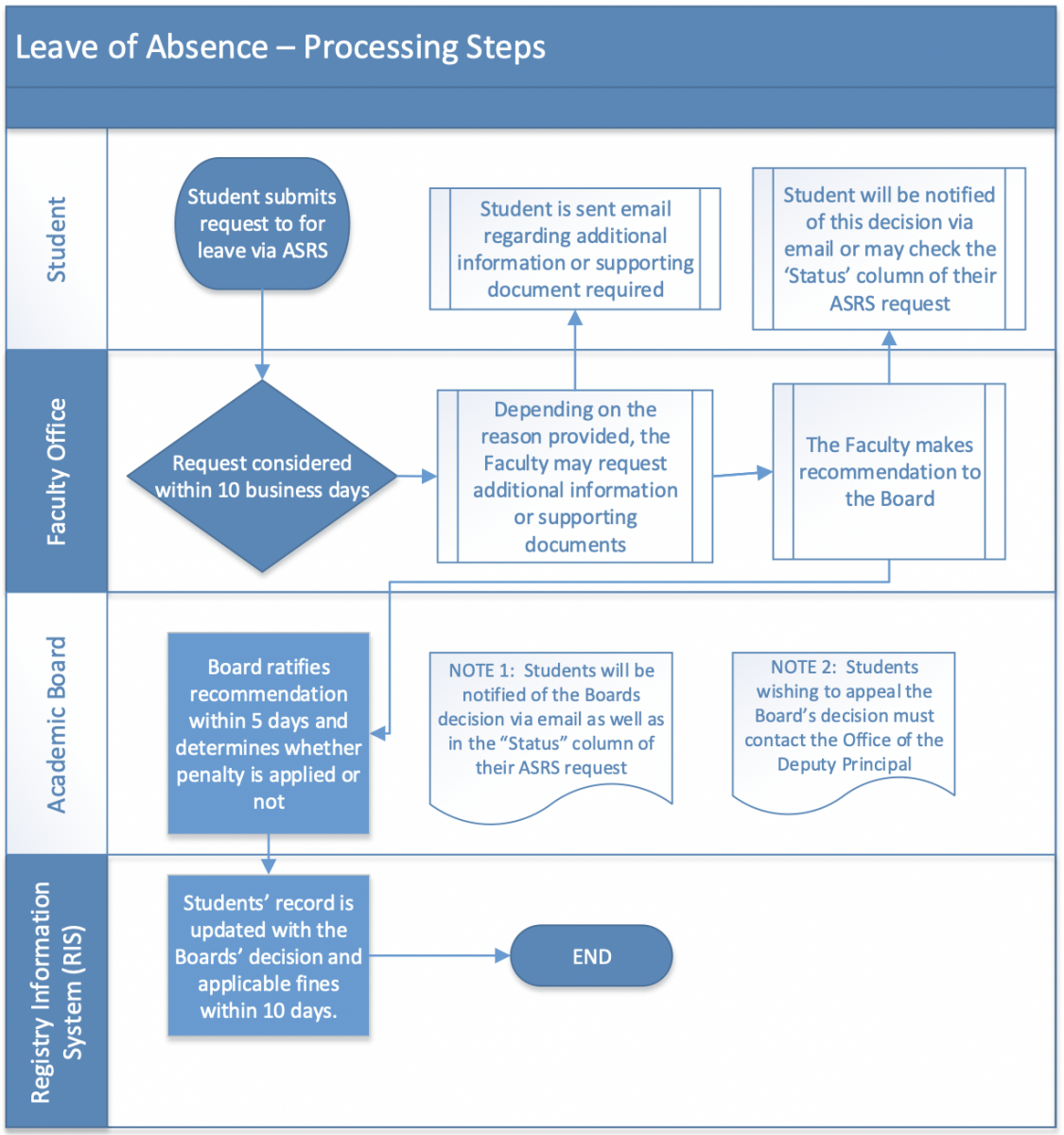Leave of absence (LOA) is a period for which students may apply for time off from their studies. In determining whether to grant leave of absence, the Faculty can consider the reason given and the student rate of progress.
Click to learn about FSS Leave of Absence Regulations.
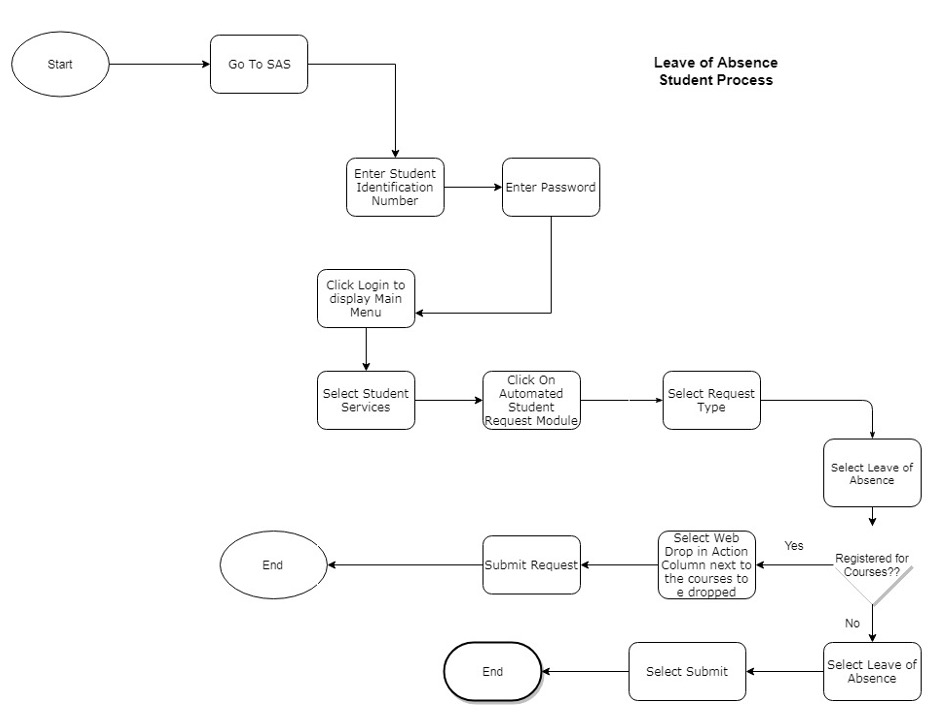
Outlined below are the approval levels involved in the processing of a leave of absence request:
The Faculty Office makes recommendation to Academic Board within ten (10) working days of request being received.
The Office of the Deputy Principal considers the recommendation on behalf of the Academic Board within five (5) working days
Once approved, the student’s record is updated with the course(s) within ten (10) working days. Where applicable, penalty/fine for late requests will also be applied to the student’s record.